My productivity check for this quarter.
Kathy and I, on our previous Conduit did a Systems Check where we look at how our systems have changed over time. We decided that waiting an entire year to catch up with our system is like doing an annual review (It's not as helpful as regular check-ins).
As I was explaining my system it seemed like I struggled to effectively explain how I use it. That also reminded me that I don't talk much about my productivity system all that much. (Because I don't like talking about productivity tools and things)
This is a space where I can better explain it. I'll be using this as the base for a tweet thread and discord1 thread for the community. So if this is a lot check those other places for more concise explanations.
NOTE: I'm going to have links to things. They won't be affiliate links because I'm not getting paid to use these products.
The Foundation
The foundation of this system is two things, the [Plotter System] and their A4 Foldable insert. CGP Gray does a great job explain the A-Sizing System2.
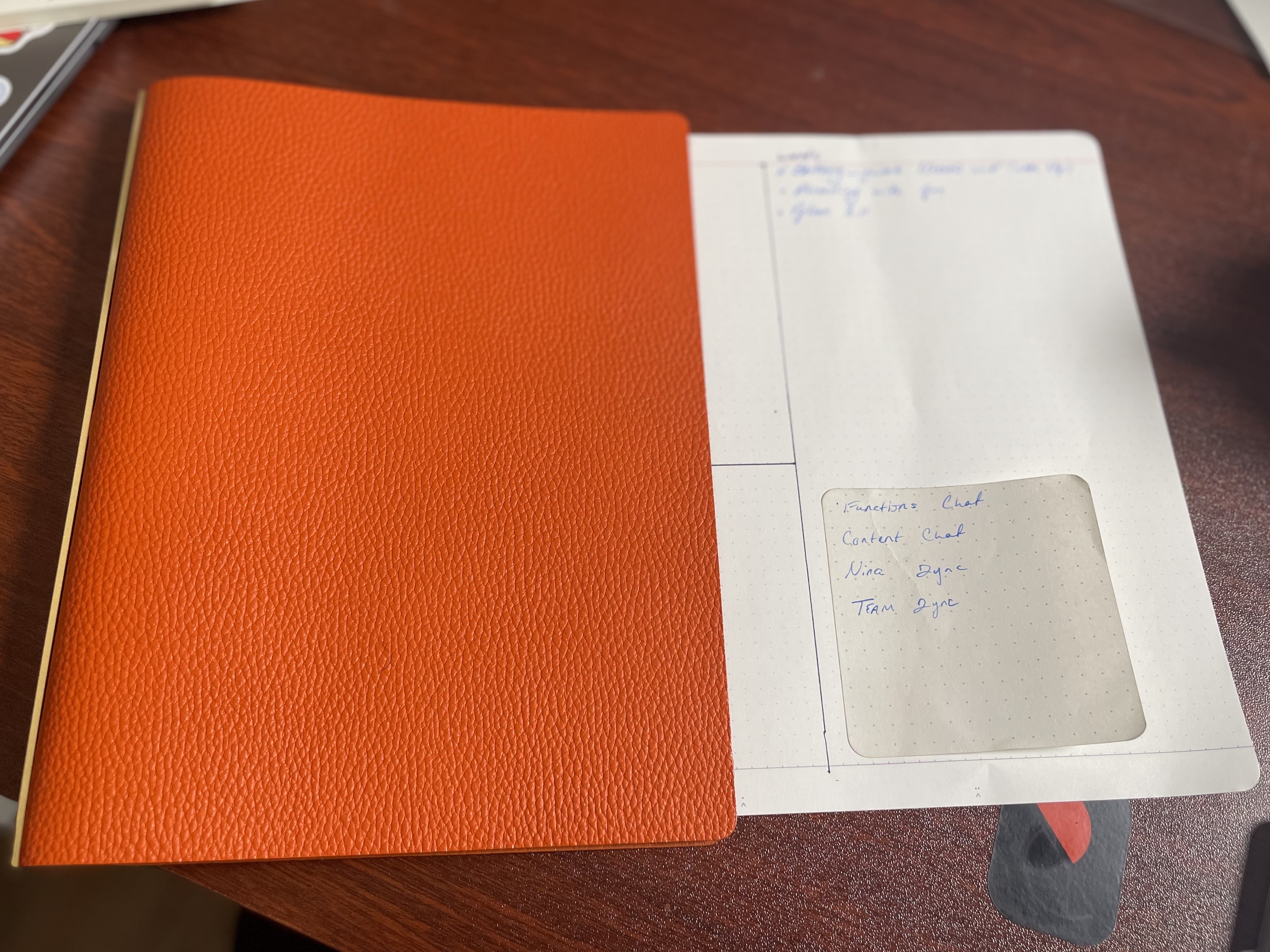
Succinctly, the Plotter System is a 6-ring notebook system with inserts serving multiple purposes. I have the A5 size binder which is 1/2 the size of A4 Paper. The foldable pages serve as a view of the week. When the week is up, I fold along the guides and place the page in the binder.
The Whole Week on One Page
This A4 system serves as an analog dashboard of the week. I have two main sections and 3 subsections.
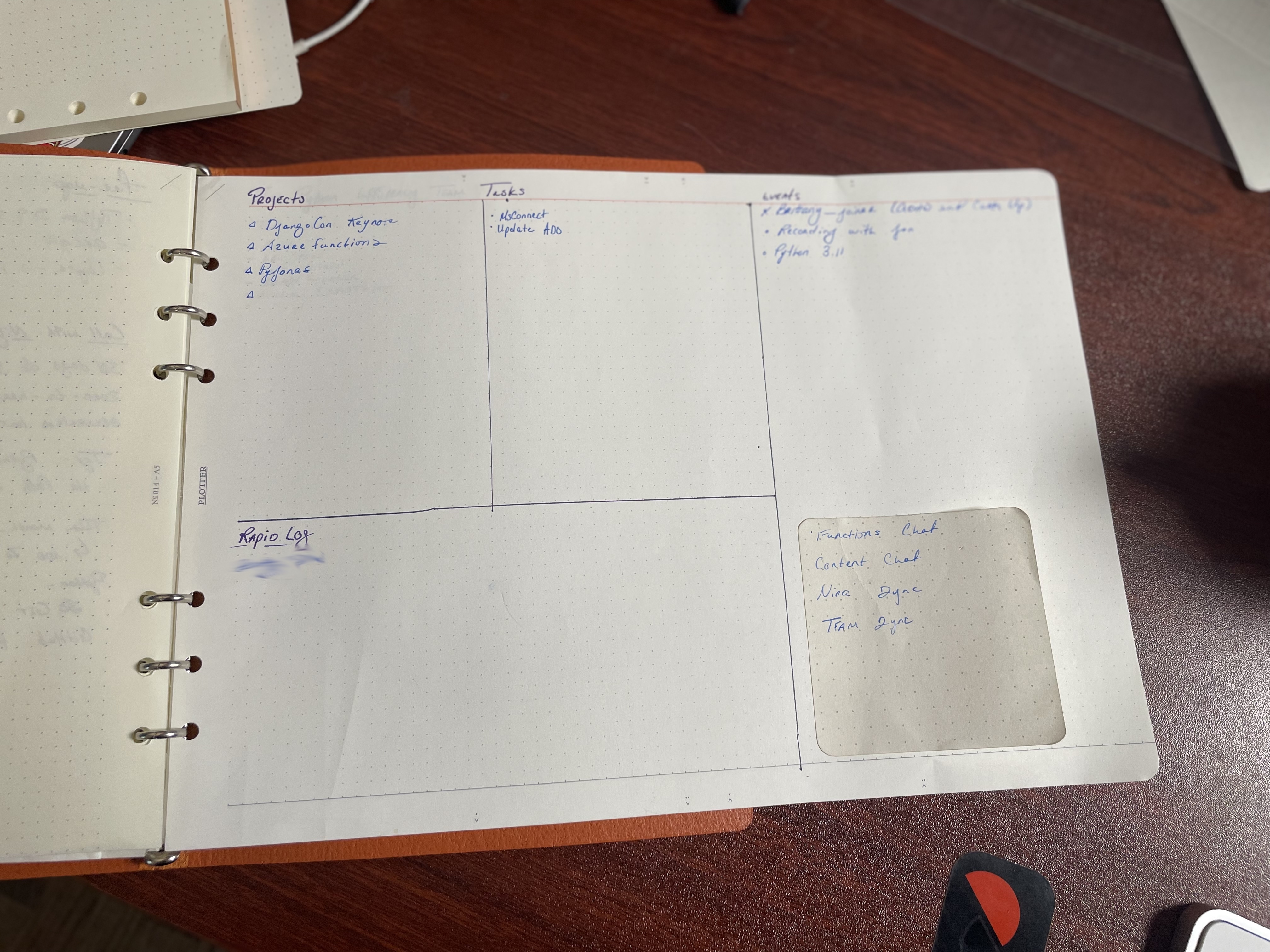
The first sections is for "actionables". These are Projects/Tasks/and Events.
Projects are for, well projects. Underneath them are some next steps that I need to work on. Usually these projects are being managed elsewhere (sometimes by others) but this is what I'm looking at during the week.
Tasks are just loose things that need to be done or that come up in the week.
Since most of the things that come up are future work - They don't get added to this page unless it's
Notes have coaction associated with them. It's more for knowledge or a recap of the things that happened in that week.
Folding the page.
The Plotter system A4 Page has markers that allow me to 3 sections (one A5 size and 2A6 (or narrow) sizes). When the week is over I fold the paper and then make the template on the next page.
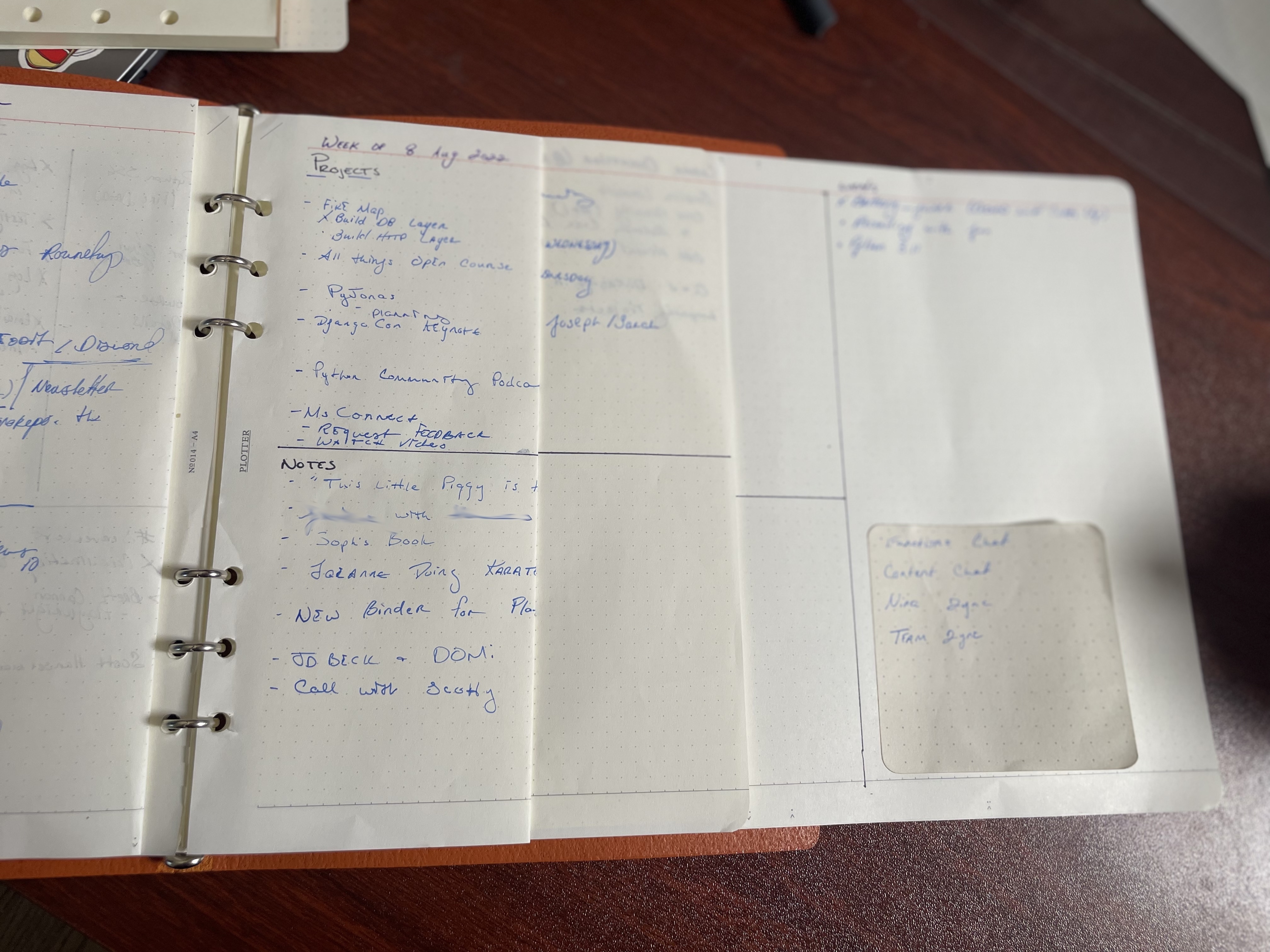
Meeting Notes (The Back Page)
I do have several meetings (about 10 on average) a week. Most of those meetings are recurring and check-ins on projects that I may be working on. This means that I can add updates to the project pages on those. But there are usually 1-3 meetings that are for new things that may not be projects yet. For this I have the entire back page. With the same A5, 2x Narrow sections on the back I can take notes for 3 meetings. If my schedule is particularly busy, I can make it 4 Narrows. The larger section is usually for the most important meeting.
Additional Pages
I do have dot grid A5 pages for additional meetings and projects that I'm working on that don't require any official project management tool for collaboration.
-
You have to be a member for the discord. Head to https://relay.fm/conduit and become a member. ↩
-
https://www.youtube.com/watch?v=pUF5esTscZI ↩